Summary: in this tutorial, you will learn how to use MySQL roles to simplify the privilege managements.
Introduction to MySQL roles
Typically, you have multiple users with the same set of privileges. Previously, the only way to grant and revoke privileges to multiple users is to change the privileges of each user individually, which is time-consuming.
To make it easier, MySQL provided a new object called role. A role is a named collection of privileges.
Like user accounts, you can grant privileges to roles and revoke privileges from them.
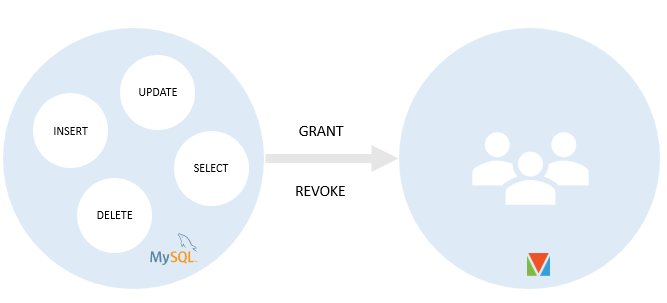
If you want to grant the same set of privileges to multiple users, you follow these steps:
- First, create a new role.
- Second, grant privileges to the role.
- Third, grant the role to the users.
In case you want to change the privileges of the users, you need to change the privileges of the granted role only. The changes will take effect to all users to which the role granted.
MySQL role example
First, create a new database named CRM, which stands for customer relationship management.
CREATE DATABASE crm;
Code language: SQL (Structured Query Language) (sql)Next, use the crm database:
USE crm;
Code language: SQL (Structured Query Language) (sql)Then, create customer table inside the CRM database.
CREATE TABLE customers(
id INT PRIMARY KEY AUTO_INCREMENT,
first_name VARCHAR(255) NOT NULL,
last_name VARCHAR(255) NOT NULL,
phone VARCHAR(15) NOT NULL,
email VARCHAR(255)
);
Code language: SQL (Structured Query Language) (sql)After that, insert data into the customers table.
INSERT INTO customers(first_name,last_name,phone,email)
VALUES('John','Doe','(408)-987-7654','john.doe@mysqltutorial.org'),
('Lily','Bush','(408)-987-7985','lily.bush@mysqltutorial.org');
Code language: SQL (Structured Query Language) (sql)Finally, verify the insert by using the following SELECT statement:
SELECT * FROM customers;
Code language: SQL (Structured Query Language) (sql)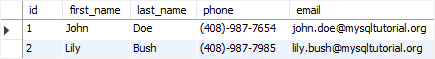
Creating roles
Suppose you develop an application that uses the CRM database. To interact with the CRM database, you need to create accounts for developers who need full access to the database. In addition, you need to create accounts for users who need only read access and others who need both read/write access.
To avoid granting privileges to each user account individually, you create a set of roles and grant the appropriate roles to each user account.
To create new roles, you use CREATE ROLE statement:
CREATE ROLE
crm_dev,
crm_read,
crm_write;Code language: SQL (Structured Query Language) (sql)The role name is similar to the user account that consists of two parts: the name and host:
Code language: SQL (Structured Query Language) (sql)role_name@host_name
If you omit the host part, it defaults to ‘%’ that means any host.
Granting privileges to roles
To grant privileges to a role, you use GRANT statement. The following statement grants all privileges to crm_dev role:
GRANT ALL
ON crm.*
TO crm_dev;
Code language: SQL (Structured Query Language) (sql)The following statement grants SELECT privilege to crm_read role:
GRANT SELECT
ON crm.*
TO crm_read;Code language: SQL (Structured Query Language) (sql)The following statement grants INSERT, UPDATE, and DELETE privileges to crm_write role:
GRANT INSERT, UPDATE, DELETE
ON crm.*
TO crm_write;Code language: SQL (Structured Query Language) (sql)Assigning roles to user accounts
Suppose you need one user account as the developer, one user account that can have read-only access and two user accounts that can have read/write access.
To create new users, you use CREATE USER statements as follows:
-- developer user
CREATE USER crm_dev1@localhost IDENTIFIED BY 'Secure$1782';
-- read access user
CREATE USER crm_read1@localhost IDENTIFIED BY 'Secure$5432';
-- read/write users
CREATE USER crm_write1@localhost IDENTIFIED BY 'Secure$9075';
CREATE USER crm_write2@localhost IDENTIFIED BY 'Secure$3452';
Code language: SQL (Structured Query Language) (sql)To assign roles to users, you use GRANT statement.
The following statement grants the crm_rev role to the user account crm_dev1@localhost:
GRANT crm_dev
TO crm_dev1@localhost;Code language: SQL (Structured Query Language) (sql)The following statement grants the crm_read role to the user account crm_read1@localhost:
GRANT crm_read
TO crm_read1@localhost;Code language: SQL (Structured Query Language) (sql)The following statement grants the crm_read and crm_write roles to the user accounts crm_write1@localhost and crm_write2@localhost:
GRANT crm_read,
crm_write
TO crm_write1@localhost,
crm_write2@localhost;
Code language: SQL (Structured Query Language) (sql)To verify the role assignments, you use the SHOW GRANTS statement as the following example:
SHOW GRANTS FOR crm_dev1@localhost;
Code language: SQL (Structured Query Language) (sql)The statement returned the following result set:
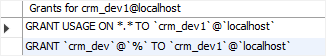
As you can see, it just returned granted roles. To show the privileges that roles represent, you use the USING clause with the name of the granted roles as follows:
SHOW GRANTS
FOR crm_write1@localhost
USING crm_write;
Code language: SQL (Structured Query Language) (sql)The statement returns the following output:
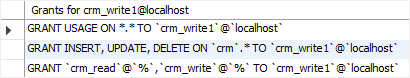
Setting default roles
Now if you connect to the MySQL using the crm_read1 user account and try to access the CRM database:
>mysql -u crm_read1 -p
Enter password: ***********
mysql>USE crm;
Code language: SQL (Structured Query Language) (sql)The statement issued the following error message:
Code language: SQL (Structured Query Language) (sql)ERROR 1044 (42000): Access denied for user 'crm_read1'@'localhost' to database 'crm'
This is because when you granted roles to a user account, it did not automatically make the roles to become active when the user account connects to the database server.
If you invoke the CURRENT_ROLE() function, it will return NONE, meaning no active roles.
SELECT current_role();Code language: SQL (Structured Query Language) (sql)Here is the output:
+----------------+
| current_role() |
+----------------+
| NONE |
+----------------+
1 row in set (0.00 sec)
Code language: SQL (Structured Query Language) (sql)To specify which roles should be active each time a user account connects to the database server, you use the SET DEFAULT ROLE statement.
The following statement sets the default for the crm_read1@localhost account all its assigned roles.
SET DEFAULT ROLE ALL TO crm_read1@localhost;
Code language: SQL (Structured Query Language) (sql)Now, if you connect to the MySQL database server using the crm_read1 user account and invoke the CURRENT_ROLE() function:
>mysql -u crm_read1 -p
Enter password: ***********
mysql> select current_role();
Code language: SQL (Structured Query Language) (sql)You will see the default roles for crm_read1 user account.
+----------------+
| current_role() |
+----------------+
| `crm_read`@`%` |
+----------------+
1 row in set (0.00 sec)
Code language: SQL (Structured Query Language) (sql)You can test the privileges of crm_read account by switching the current database to CRM, executing a SELECT statement and a DELETE statement as follows:
mysql> use crm;
Database changed
mysql> SELECT COUNT(*) FROM customers;
+----------+
| COUNT(*) |
+----------+
| 2 |
+----------+
1 row in set (0.00 sec)
mysql> DELETE FROM customers;
ERROR 1142 (42000): DELETE command denied to user 'crm_read1'@'localhost' for table 'customers'
Code language: SQL (Structured Query Language) (sql)It worked as expected. When we issued the DELETE statement, MySQL issued an error because crm_read1 user account has only read access.
Setting active roles
A user account can modify the current user’s effective privileges within the current session by specifying which granted role are active.
The following statement set the active role to NONE, meaning no active role.
SET ROLE NONE;
Code language: SQL (Structured Query Language) (sql)To set active roles to all granted role, you use:
SET ROLE ALL;
Code language: SQL (Structured Query Language) (sql)To set active roles to default roles that set by the SET DEFAULT ROLE statement, you use:
SET ROLE DEFAULT;
Code language: SQL (Structured Query Language) (sql)To set active named roles, you use:
SET ROLE
granted_role_1
[,granted_role_2, ...]
Code language: SQL (Structured Query Language) (sql)Revoking privileges from roles
To revoke privileges from a specific role, you use the REVOKE statement. The REVOKE statement takes effect not only the role but also any account granted the role.
For example, to temporarily make all read/write users read-only, you change the crm_write role as follows:
REVOKE INSERT, UPDATE, DELETE
ON crm.*
FROM crm_write;
Code language: SQL (Structured Query Language) (sql)To restore the privileges, you need to re-grant them as follows:
GRANT INSERT, UPDATE, DELETE
ON crm.*
FOR crm_write;
Code language: SQL (Structured Query Language) (sql)Removing roles
To delete one or more roles, you use the DROP ROLE statement as follows:
DROP ROLE role_name[, role_name, ...];
Code language: SQL (Structured Query Language) (sql)Like the REVOKE statement, the DROP ROLE statement revokes roles from every user account to which they were granted.
For example, to remove the crm_read, crm_write roles, you use the following statement:
DROP ROLE crm_read, crm_write;
Code language: SQL (Structured Query Language) (sql)Copying privileges from a user account to another
MySQL treats user accounts like roles, therefore, you can grant a user account to another user account like granting a role to that user account. This allows you to copy privileges from a user to another user.
Suppose you need another developer account for the CRM database:
First, create the new user account:
CREATE USER crm_dev2@localhost
IDENTIFIED BY 'Secure$6275';
Code language: SQL (Structured Query Language) (sql)Second, copy privileges from the crm_dev1 user account to crm_dev2 user account as follows:
GRANT crm_dev1@localhost
TO crm_dev2@localhost;
Code language: SQL (Structured Query Language) (sql)In this tutorial, you have learned how to use MySQL roles to make it easier to manage privileges of user accounts.
